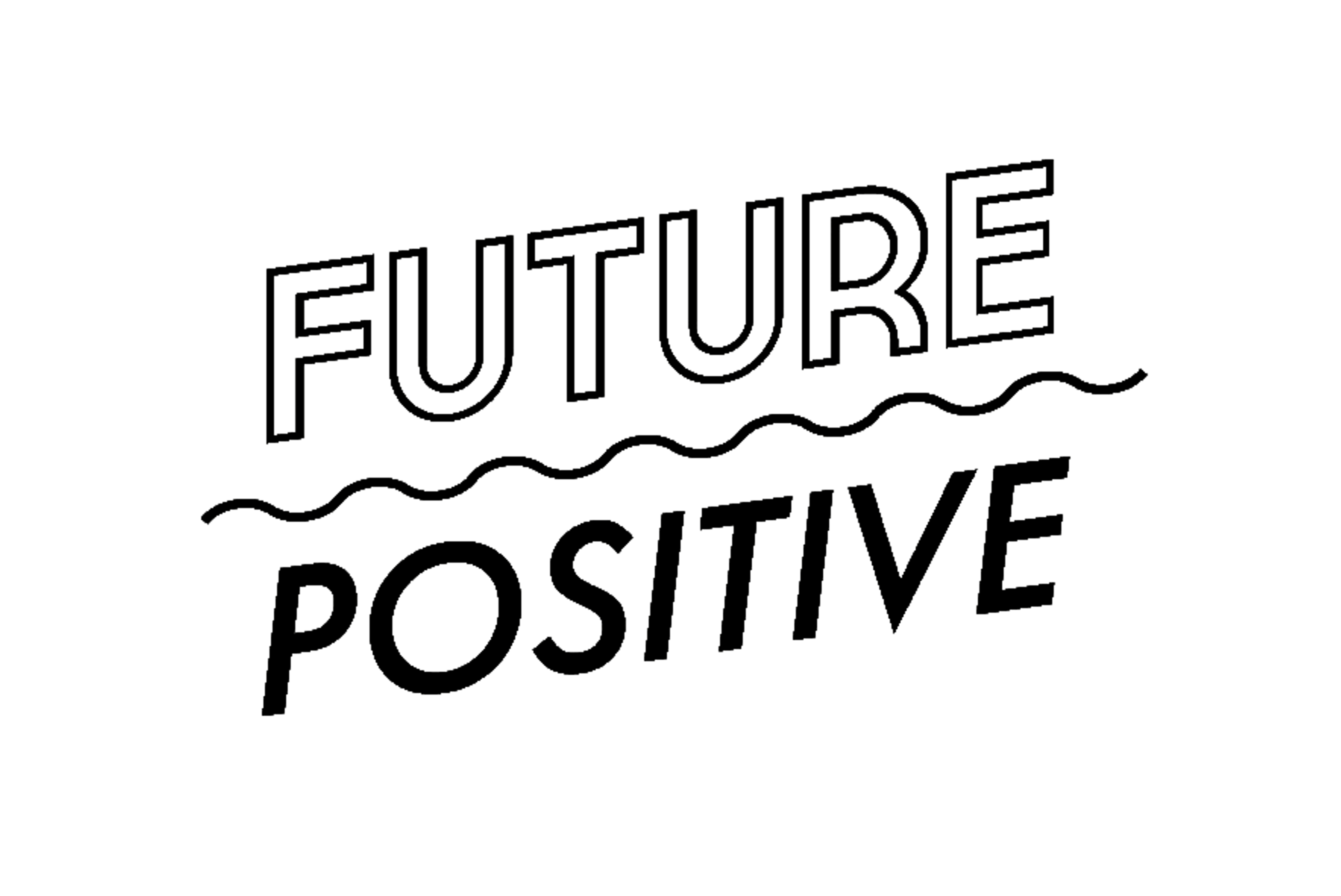Social media platforms can be a great way to communicate with your friends and family, and they can also provide you with the opportunity to view and share content that you love. However, one of the biggest risks that users need to be aware of is a potential lack of privacy on social media, as there are a number of dangers that could threaten your personal safety and privacy considerably. Thankfully, learning how to maintain privacy on social media doesn’t have to be as difficult as you might initially imagine, as there are several simple steps that you can follow to ensure your presence on social media doesn’t put you in harms way. So, if you’re interested in finding out more, then read on to discover some of the most effective tips and recommendations that you can utilize now!
Keep Your Profiles Closed
One of the most essential steps that you must take if you want to maintain good levels of privacy on social media is to keep your profiles locked and closed. Making the mistake of leaving your personal page open and unlocked for all to see can put you in a treacherous position, as you’re ensuring it’s as easy as ever for a totally unknown individual to access all of your personal information and posts. Instead, when you keep your profiles closed, any user who wants to see your content or access your profile in any way has to request your permisssion first – this means that you can check out who they actually are (and whether you do know them) before you decide to accept their request! It’s so simple to make your profile locked and closed, as you just have to enter into your personal settings when logging onto social media to find a switch or button that can be clicked to set the change. You may also be able to control the level of privacy and security that your profile has, which in some instances will allow you to remove your profile completely from search results to avoid being detected by any profile. Take the time to investigate the specific privacy settings by Googling how to change privacy settings on twitter and Facebook, as this will help you to understand the ins and outs of profile locking and more.
Think Before You Post
Another key step that you must follow if you want to maintain privacy on social media is to think before you post. Far too many people make the mistake of posting ridiculously risky pictures, whether this means photographing their front door key in front of their new home to show off their investment, or even updating people of when they are going on vacation (leaving their home empty). There are posts that you should always aim to avoid, such as those that show off your address, workplace (including selfies taken in uniform) or car (and number plate), and those that you should be weary of such and the interior layout of your home (avoid showing off any assets or any entrances). Thinking in depth about the content that you plan on posting before you click send is vital if you want to maintain privacy online, so check for any personal details or private things in your photos, videos and text. You don’t need to worry about posting any photos that you take outdoors in a random location, or when you share content published by other profiles or pages – this will not put you in harms way, as it offers no insight into your personal life or private information whatsoever.
Take Time Out
Taking time out can be of real benefit for your privacy on social media, as the less time that you spend on social media the less likely you are to put yourself in danger. You simply do not need to express your entire life online, as getting outside to do things without actually telling people about what you’re up to will be both refreshing and low risk. Rather than telling all of your Facebook friends that you are going on vacation for weeks on end, leave quietly and post photographs when you get back – enjoy your trip and stay private with your social media accounts logged off, then no one will know that you are away until you have returned safely home. Your family can be informed privately of your vacation, so there really is no reason for you to express this online – log off, enjoy yourself without boasting, and you’ll benefit from the best social media security possible.